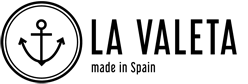This website complies with the GDPR (Regulation (EU) 2016/679 of the European Parliament and of the Council of April 27, 2016, on the protection of individuals), the LSSI, and the Cookie Law, and declares the identity data indicated below as responsible for the treatment of data and communications with its users:
Company name: IBERIA FACTORY SHOES S.L.U.
VAT number: B05543293.
Registered office: Carretera de Zeneta, 41, 30130, Beniel, Murcia.
Notification address: Carretera de Zeneta, 41, 30130, Beniel, Murcia.
Contact email: info@lavalaetaespadrilles.es.
Domain name: lavalaetaespadrilles.es
Date of last modification/update of this cookie policy: 01/03/2024.
WHAT ARE COOKIES?
This cookie policy explains what cookies are and how we use them, the types of cookies we use (i.e., the information we collect using cookies and how that information is used), and how to manage cookie settings.
Cookies are small text files used to store small pieces of information. They are stored on your device when the website is loaded in your browser. These cookies help the website function properly, make it more secure, provide a better user experience, and understand how the website performs, as well as analyze what works and where it needs improvement.
HOW WE USE COOKIES?
Like most online services, our website uses its own and third-party cookies for various purposes. Own cookies are mostly necessary for the website to function properly and do not collect any personally identifiable information.
Third-party cookies used on our website primarily aim to understand how the website performs, how you interact with our website, keep our services secure, provide you with relevant advertisements, and generally offer you an enhanced user experience and help speed up your future interactions with our website.
TYPES OF COOKIES WE USE
- Own cookies: These are generated by the lavalaetaespadrilles.es website itself. They can be very varied and are generally used to improve the user experience when entering a page. An example of own cookies is login cookies. They allow you to enter and exit an account, remember the username to facilitate re-entry, etc. There are also customization cookies. These serve to remember how we have interacted with different sections of that page so that the website itself can display related content, for example. A similar case is preference cookies. Here it also collects tastes and, as the name implies, user preferences. For example, if we have configured some settings on that page, such as language or how certain content is displayed, it remembers it for the future.
- Google Analytics cookies: Google Analytics is a simple and easy-to-use tool that helps website owners measure how users interact with site content. When a user browses the pages of a website, Google Analytics provides the owner of that site with JavaScript tags (libraries) to record information about the page a user has viewed; for example, the URL of the page. Google Analytics JavaScript libraries use HTTP cookies to "remember" what a user has done on pages or interactions with the website in the past.
- Google Ads cookies: Google Ads advertising products use cookies to improve advertising. With cookies, advertising can be targeted to users based on what they find interesting, improve reporting on campaign results, or prevent users from being shown ads they have already seen, among other purposes.
- Meta cookies (Facebook and Instagram Ads): Facebook Ads and Instagram Ads advertising products use cookies to improve advertising. With cookies, advertising can be targeted to users based on what they find interesting, improve reporting on campaign results, or prevent users from being shown ads they have already seen, among other purposes.
MANAGE COOKIE PREFERENCES
You can change your cookie preferences at any time by clicking the button above. This will allow you to revisit the cookie consent banner and change your preferences or withdraw your consent immediately.
In addition to this, different browsers provide different methods for blocking and deleting cookies used by websites. You can change your browser settings to block/delete cookies. Below are links to support documents on how to manage and delete cookies from major web browsers.
- Chrome: https://support.google.com/accounts/answer/32050
- Safari: https://support.apple.com/en-in/guide/safari/sfri11471/mac
- Firefox: https://support.mozilla.org/en-US/kb/clear-cookies-and-site-data-firefox?redirectslug=delete-cookies-remove-info-websites-stored&redirectlocale=en-US
- Internet Explorer: https://support.microsoft.com/en-us/topic/how-to-delete-cookie-files-in-internet-explorer-bca9446f-d873-78de-77ba-d42645fa52fc
If you are using any other web browser, visit the official support documents for your browser.